Best Laser Printers 2023 ~ Top Laser Printer For Home Use
Our posts contain affiliate links. Sometimes, not always, we may make $$ when you make a purchase through these links. No Ads. Ever. Learn More
Table of Contents_
- Top 10 Laser Printers
- #1 HP Color LaserJet Pro MFP M479FDW Printer
- #2 Brother MFC-L2750DW Laser Printer
- #3 Canon ImageClass MF424DW Laser Printer
- #4 Brother HL-L2350DW Laser Printer
- #5 HP LaserJet Pro M255DW Wireless Laser Printer
- #6 Brother MFC-L3750CDW Laser Printer
- #7 Lexmark C2535ADW Laser Printer
- #8 LEXMARK B2236DW Laser Printer
- #9 HP LaserJet Pro M15W Wireless Laser Printer
- #10 OKI MC573DN Laser Printer
- How We Decided
- Best Laser Printers Buyer’s Guide
- The Most Important Features to Consider
Finding the best laser printer is a matter of selecting a unit that has the right volume, speed, and functionality for your needs. We recommend looking at printers with a processing speed that can achieve at least 20 ppm print speed. Make sure to also consider printers that can use high-yield cartridges and expand their paper tray capacity for more versatility and increased efficiency. If you need copy and scanning functionality, look at multifunction and all-in-one models, as they are some of the best printers.
HP Color LaserJet Pro Multifunction M479fdw…
(2894)
Brother MFCL2750DW Monochrome All-in-One Wireless…
Sale
Canon imageCLASS MF424dw – All in One, Wireless,…
(141)
After researching hundreds of reviews of printers with varying price points and functionality, our top pick is the HP Color LaserJet Pro MFP M479FDW because of its fabulous all-in-one features, high performance, and ease of use, including great connectivity options. Keep reading about this, and our other top picks to learn more about the best laser printers on the market today.
Top 10 Laser Printers
#1 HP Color LaserJet Pro MFP M479FDW Printer
2,894 Reviews
Our #1 Pick is the HP Color LaserJet Pro MFP M479FDW Printer
Award: TOP PICK
WHY WE LIKE IT: The HP Color LaserJet Pro is an advanced, feature-rich color all-in-one laser printer designed for modern use.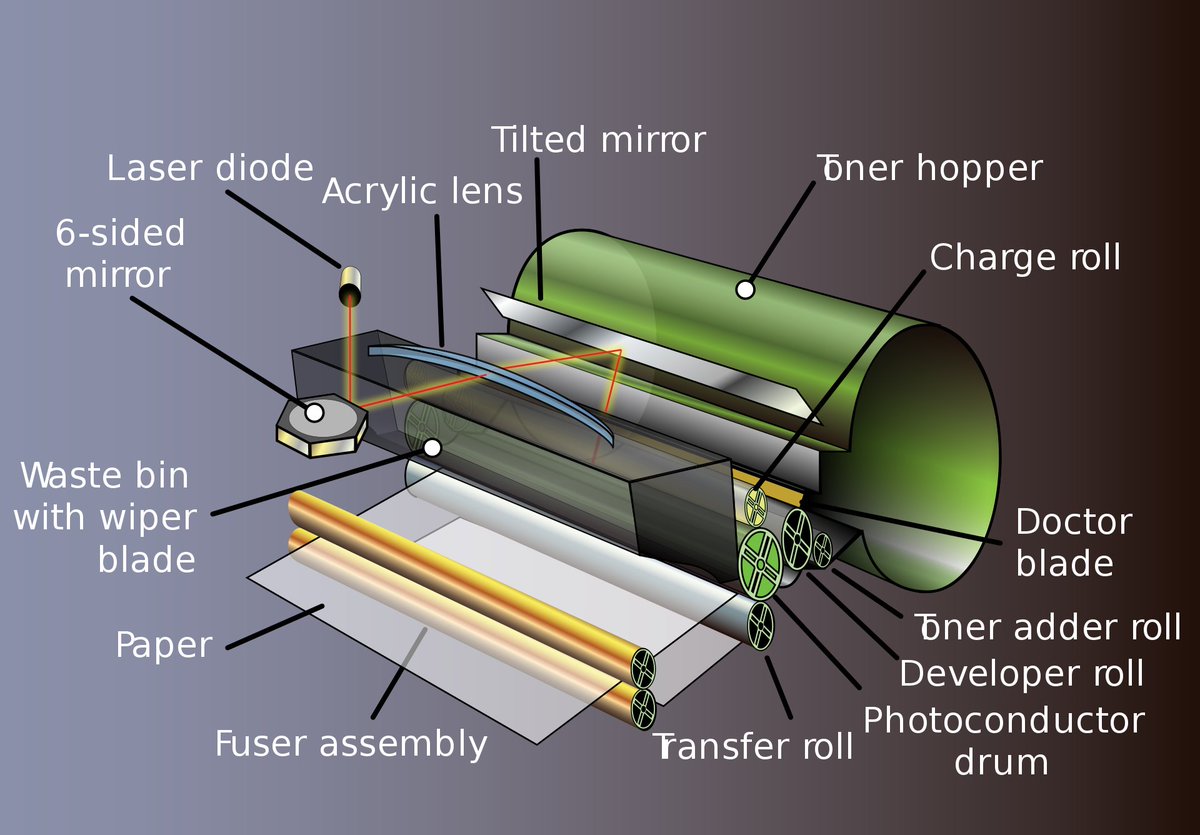
Pros
- Seamless mobile device connectivity
- Paper tray expandable to 550 sheets
- Single-pass auto-duplexing document feed
Cons
- Color cartridges a bit pricey
This HP is a fantastic midrange laser printer that manages to include all the features you can ask for, making it our top choice as the best laser printer all-in-one unit. It gives users the flexibility to print, scan, copy, fax, and even email in color. The large 4.3” color touchscreen is a unique feature indicative of the printer’s modern design. You can customize the interface’s shortcuts to cater to your workflow. The printer also has fast, reliable dual-band Wi-Fi and Bluetooth connectivity options and user control and management options through the HP Smart App.
After sending a print job, you’ll have your first page out in a quick 9.
#2 Brother MFC-L2750DW Laser Printer
Our #2 Pick is the Brother MFC-L2750DW Laser Printer
Award: HONORABLE MENTION
WHY WE LIKE IT: When production is key, this Brother printer produces a laser fast 36 ppm with a 250-sheet input paper capacity and a 50-sheet automatic document feeder. Its high-capacity toner cartridges can produce up to 3,000 pages before replacement.
Pros
- Direct access to cloud services
- Low maintenance and running costs
- Super-fast 36 ppm print speed
Cons
- Input tray is not expandable
This printer deserves an honorable mention based on its performance and features alone, but it also boasts a great price for its class and low running costs.
Because it’s a monochrome laser printer, the running costs over time are low, especially when you opt to use the high-yield cartridges that produce as many as 3,000 documents. Brother was also thoughtful about the connectivity options that this printer offers, especially when it comes to cloud services. Using the built-in touchscreen, you can print from and scan to major cloud services like Dropbox, Google Drive, and OneNote. You can also take advantage of the “Scan to Office” feature, which allows you to convert a scanned document to an editable file in Word, Excel, or Powerpoint. Compare that to the best duplex printer, which has a 35-sheet automatic document feeder that makes double-sided scanning and copying a breeze.
#3 Canon ImageClass MF424DW Laser Printer
Sale
141 Reviews
Our #3 Pick is the Canon ImageClass MF424DW Laser Printer
Award: BEST SPEED
WHY WE LIKE IT: The Canon Color ImageClass has an incredible 40 ppm print speed, and its input paper trays are expandable up to a whopping 900 sheet capacity. The large 5” touchscreen makes for even faster workflow and efficiency.
Pros
- Application library improves workflow
- First print in six seconds or less
- High capacity toner yields 9,200 pages
Cons
- Some plastic parts feel cheap
This Canon printer is all about speed, which is why it’s our pick as the fastest laser printer. Its first-print-out time is only six seconds, which is as close to instantaneous as you can get. Its warm-up time from idle mode is basically nothing at 4 seconds, and it powers on in 14 seconds or less.
While this unit can already handle large volumes from its standard 250-sheet paper cassette and 100-sheet stack bypass tray, you have the option of adding another 550-sheet paper cassette to be able to source off of 900 sheets of paper before replacing any. Canon’s built-in 5” color touch panel is impressive in that its interface feels a lot like a smartphone. That allows users to initiate jobs and send documents faster than models without touch screens or with smaller ones. Compare that to the best printer for students that offers a large 4.3-inch color LCD touch screen that operates more intuitively like a modern device as compared to other printers.
#4 Brother HL-L2350DW Laser Printer
11,964 Reviews
Our #4 Pick is the Brother HL-L2350DW Laser Printer
Award: BEST BLACK AND WHITE
WHY WE LIKE IT: If you don’t need color, this Brother monochrome printer offers fabulous print performance with 32 ppm print speed, auto-duplex printing, and a 250-sheet tray, all in a compact 14” design.
Pros
- Up to 3,000 pages from single cartridge
- 250-sheet paper cassette and a manual feed
- Compact 14” footprint, just over 7” tall
Cons
- No scanner or copier
- Minimal built-in controls
The Brother HL-L2350DW is unique in its design in that it includes a high-capacity paper cassette and a manual feed for specialty media in a very small unit. It’s the perfect size to stash in your office or home without sacrificing the speed and efficiency found in larger, more expensive laser printers.
You can produce up to 3,000 documents from one high-capacity cartridge, which helps you achieve impressively low operational costs and should last you a while. Brother also has a built-in Toner Save Mode that you can easily switch on for even more efficient printing. Because the unit is compact, maintenance is minimal as well. Although this printer is print-only, it offers robust connectivity options starting with 802.11 b/g/n wireless technology, hi-speed USB 2.0, and direct WiFi. Connect with your mobile device via AirPrint, Google Cloud Print, Brother iPrint&Scan, Mopria, and more. And how about the best wireless printer that offers the most versatile connection options, extraordinary performances, and print quality?
#5 HP LaserJet Pro M255DW Wireless Laser Printer
Sale
1,816 Reviews
Our #5 Pick is the HP LaserJet Pro M255DW Wireless Laser Printer
Award: BEST FOR HOME OFFICE
WHY WE LIKE IT: This HP LaserJet printer gives your home office professional-level performance without breaking the bank or taking up too much space.
Pros
- Wireless color printing
- JetIntelligence gives you high-quality printers
- Compatible with many paper sizes & types
Cons
- Wireless connectivity can have bugs
Your office staff doesn’t need to struggle with an inkjet printer when you can get the HP LaserJet Pro M255DW at a decent price with print speeds of up to 22 ppm. You can print up to 800 right out of the box before replacing the included HP LaserJet Black cartridge, and when you do, opt for the high-yield toner that yields up to 2,500 pages apiece.
This model’s 250-sheet input tray capacity is impressive, though it does take up a bit of space with its 15.4 x 16.5” footprint. It’s also got a decently sized 2.7″ touchscreen. It’s always good to research ahead of time to research compatibility, like if you’re a Mac user and you’re looking for Mac-compatible printers.
#6 Brother MFC-L3750CDW Laser Printer
1,197 Reviews
Our #6 Pick is the Brother MFC-L3750CDW Laser Printer
Award: BEST DUPLEX DESIGN
WHY WE LIKE IT: This Brother printer makes dual-sided printing, scanning, and copying exceptionally easy and fast with a large single-pass automatic document feeder and 250-sheet input tray. Its smartly designed LCD screen allows you to adjust your print settings quickly.
Pros
- Fast scan speeds up to 29 ipm
- Single-pass duplex scanner and copier
Cons
- Only one paper tray
- Color print quality is average
Double your efficiency when working with two-sided documents with this Brother laser printer, our pick as the best duplex laser printer.
Even better, the automatic document feeder is single-pass, meaning you can scan and copy documents faster at up to 29 ipm (impressions per minute). Print speeds are also quick at up to 25 ppm. You can control all these functions from the intuitive 3.7” color touchscreen as well as a built-in keypad. The touch screen makes it easy to control and adjust your duplex print settings quickly. And, of course, you will need to get the best printer ink for excellent-quality pictures.
See Also: You may also want to try out the best portable photo printer.
#7 Lexmark C2535ADW Laser Printer
59 Reviews
Our #7 Pick is the Lexmark C2535ADW Laser Printer
Award: BEST VERSATILITY
WHY WE LIKE IT: The Lexmark C2535ADW gives users options when it comes to paper handling, as it’s compatible with thicker media like card stock, vinyl, and cover materials.
Pros
- Dedicated specialty media feed
- Expandable up to five input trays
- Fast Quad-Core, 1.2 GHz processor speed
Cons
- Color touchscreen interface feels dated
For those who think that laser printers are for standard paper only, this Lexmark will make them think again with the versatility it offers for paper handling. It comes standard with two paper inputs — a 250-page standard input tray and a single-sheet manual feed that can handle vinyl labels, card stock, cover paper, index bristol, and more specialty media.
This printer also provides users with extraordinary flexibility when it comes to its paper capacity. The number of paper inputs can be expanded to five for up to a whopping 1,450-sheet capacity. This machine can meet the task when it comes to that volume, with up to 8,500 pages recommended monthly page volume and optional high-yield cartridges that produce up to 8,000 sheets.
#8 LEXMARK B2236DW Laser Printer
Sale
520 Reviews
Our #8 Pick is the LEXMARK B2236DW Laser Printer
Award: BEST ON A BUDGET
WHY WE LIKE IT: This Lexmark is a fabulous budget option that gives users access to a fast 36 ppm printing speed and low running costs that laser printers are known for at an affordable price.
Pros
- Fast dual-core processor
- Compact 14” wide footprint
- Large 250-sheet input tray
Cons
- No scanner or copier
This Lexmark monochrome laser printer gets the job done if you’re looking for fast, high-volume production at a low price point. It actually performs at slightly above-average speed for laser printers at 36 ppm.
The unit is highly efficient with consumables, as you can get up to 6,000 pages out of one extra high-yield cartridge before having to replace it. As such, operational costs and maintenance are quite low. This is a print-only machine, so its basic two-line LCD display and onboard controls are enough to get the job done. It also has standard Wi-Fi, USB, and ethernet connectivity options. And for quality photo printing options, consider the best photo printer that can produce shareable keepsake photos on the spot from just about any digital image you can put on your iPhone, Android smartphone, or tablet.
#9 HP LaserJet Pro M15W Wireless Laser Printer
Our #9 Pick is the HP LaserJet Pro M15W Wireless Laser Printer
Award: BEST COMPACT DESIGN
WHY WE LIKE IT: If space is a commodity, the HP LaserJet Pro M15W has an incredibly compact 13.
Pros
- Portable form factor
- Extensive wireless and mobile connectivity
- 8,000-page monthly duty cycle
Cons
- Not built for heavy use
- Better for users comfortable with mobile printing
This printer’s size would be considered compact for inkjet printers, but it’s truly incredible for laser printers. Even so, you can still get your first page out in as fast as 8.1 seconds, which is on par for larger units. Its 19 ppm print speed is just slightly under par compared to regular-sized units but is still quite fast, especially relative to the space you gain. If you love this, then you should check out the best compact printers.
You get a respectable 150-sheet input tray and a monthly duty cycle of up to 8,000 pages. Each toner cartridge yields around 1,000 pages. HP has also built all the wireless connectivity options you could ask for into this unit, including Apple AirPrint, Google Cloud Print 2.
#10 OKI MC573DN Laser Printer
7 Reviews
Our #10 Pick is the OKI MC573DN Laser Printer
Award: BEST FOR WORKSITES
WHY WE LIKE IT: With an enormous 7” color touch LCD screen and large keypad, this durable OKI laser class is well-designed for use in an office and can handle up to 60,000 pages per month. Great security features may also be useful to protect information and manage usage.
Pros
- Fabulous touchscreen for controls
- Low long term maintenance
- Paper capacity expandable up to 1,410 sheets
Cons
- Have to purchase Wi-Fi adapter for wireless
- Auto document feeder is not single-pass
The OKI MC573DN all-in-one is a reliable option for the workplace, given that its LED print technology uses fewer moving parts than a typical laser office printer while achieving the same speed, quality, and volume.
Scanning and copying speeds are also on par with business laser printers. The unit has a 50-sheet capacity automatic document feed for duplex scanning, copying, and faxing. It’s not single-pass, so it’s slightly slower, but it still produces 14 ppm. The large, front-facing LCD touchscreen and keypad controls are a great feature, especially when it comes to document management and controlling security settings. There’s a convenient port for USB flash drives on the control panel. And if you’re an artist looking for a model that allows you to draw, emboss, and cut in 3D, check out the best printer for crafting.
How We Decided
Laser printers are designed to optimize speed and volume print jobs. At the outset, we limited our search to machines that produce a minimum of 20 ppm.
There are primarily four different types of laser printer models that we looked at. These are grouped by features. Laser printers can be printer only (i.e., no scanning or copying features), be all-in-ones, monochrome, or color. Combinations of each type are widely available and cater to different uses. Our research included the top models in each category based on factors like cost of unit, operational costs, features, and size.
While speed and volume are paramount for laser printers, text and graphics quality was also a significant factor in our research, as these printers are often used for business. As such, all printers had to be able to produce documents with 1200 x 1200 dpi resolution to ensure good output quality.
Best Laser Printers Buyer’s Guide
The Most Important Features to Consider
- Print, Scan, and Copy Capability
Not all laser printers have the ability to scan and copy, like the Brother all-in-one laser color printer. Some home laser printers are print-only units. Moreover, they’re very similar to LED printers, if you know what is an LED printer. And, some models will allow you to make a photocopy with a printer. At the outset, you’ll need to decide what laser printer features you want your printer to have.- If you just need a unit for printing, then you can get a lot more value out of buying a single-function printer, especially if you’re purchasing a great laser printer for home use.
- The best laser printer for home use will usually be more cost-effective than multifunction printers, and can help you save money without sacrificing quality.
- These generally have a lower initial cost, lower cost per page, and lower ongoing operational costs. Plus, they are best for printing documents with crisp text and clear graphics or photos. For those needing a reliable home printer, the best home laser printer is the best option. In that case, read our Brother HL-L3250DW review.
- What this means is that if you’re using a printer for photographs, you’ll want a great printer for photographers.
- If you need copying and scanning, you’ll need to look at all-in-one and multifunction laser printers. These units are much larger and have a higher initial cost, but they allow you to do much more.
- When it comes to choosing the best laserjet printer for your home or office, you need to consider the size of the space and what type of tasks you will be using it for, like if you need to print simple white documents on plain paper or onto glossy paper.
- And, you’ll be able to use laser toner cartridges, which can last much longer than inkjet printer cartridges.
- Having your own all-in-one LaserJet printer will help with faster printing, scanning, etc., while on the job and still getting that excellent print quality.
- Moreover, having multiple capabilities make perfect laser printers for small businesses. For such a printer, read our OKI MC573DN review.
- Volume Capacity
Laser printers (even good budget laser printers) are designed for speed and volume, which you’ll find in many of our laser printer reviews. That said, you’ll need to decide your monthly print volume and usage before looking at machines. Read our HP LaserJet Pro M15W wireless printer review for one such unit. If you don’t know what a laser printer is, we have a great guide to help you get familiar with them.- Certain laser printers are built for heavy use in busy offices, while others are better off being used by only a few people. The ideal choice depends on your group’s printing needs.
- But what is the best home printer for those who are looking to do light printing from home? Many models offer features that make them a great choice, such as fast print speeds, low cost per page, and easy-to-use interfaces.
- Look at a printer’s recommended monthly duty volume and its maximum monthly duty volume to get a sense of what it can handle. In short, know what you need from your new home office laser printer before you buy. In fact, the best laser printer for small business should do more than just print. If you’ll be doing high volume printing on a regular basis, it’s best to get a model that features faster print speeds so you won’t have any holdups or have to wait to print something.
- You’ll also want to find out what the page yield is from the toner cartridges that it uses so you can estimate how often you’ll need to replace them. Moreover, discover the best paper for a laser printer to ensure you have the right ream.
- Many companies offer a high-yield compatible toner cartridge that you can get a better value. With the best all in one laser printer, you can save both time and money with terrific printing quality.
- Additionally, consider the unit’s paper input tray capacity.
If you’re working in high volume (especially if you’re printing on an 11×17 printer), you’ll want trays with a larger capacity or the option to add additional trays.
- Plus, a wireless connection might be worth it if you want a more portable printer. Wireless printing can also save time printing something instantly versus having to hook your device up to the printer.
- For laser printers, there are many laser printer reviews that offer helpful insights and comparisons between models. That way, you can be sure to make an informed decision when choosing the right laser printer for your needs.
- Color or Monochrome
While most modern inkjet printers produce in color, this is not the case for laser printers. Many laser printers are monochrome, so you’ll have to decide if you want a color printer or if a monochrome printer meets your needs. Consider the best all-in-one laser printer for home use that best suits your needs — you’ll want one with a scanner, copier, and fax machine if you need to perform multiple tasks.- Monochrome printers can be faster, have lower operational costs, and reduce consumables’ use. They still produce high-quality monochrome prints. The best home office laser printer for you will depend on the printing performance that you need, such as print speed and resolution.
- Also, take note of the all-in-one units you look at. Many multifunction laser printers may print in black and white but can scan in color.
- Another consideration is the cost of ink replacement. Many laser color printers require a higher initial investment, but their toner cartridges are much more cost-effective than those used for inkjet printers, so the cost of ownership for a laser printer is cheaper over time versus the average inkjet printer.
- This makes the best laser color printer a sound long-term choice for anyone who needs to print documents in full, vibrant colors.
- A black toner cartridge is less expensive to replace than a color toner cartridge, so if you’re often on a tight budget, lowering your printing costs via the type of ink cartridge can give your wallet a bit of a break.
Aside from inkjet cartridges, an inexpensive printer will also save you upfront costs. You can see this in our HP LaserJet Pro M148FDW review.
- But, if you must work in color, then consider reading many of our color laser printer reviews first. You can start with our laser printer vs inkjet to see which one fares better for your needs.
Best Monochrome Laser Printer for 2023
A printer is one of the few home-office devices that hasn’t been at least partially replaced by a smartphone app. When you need the occasional hard copy of a form, return label or letter, you need at least a basic black-and-white model. Your printer should work wirelessly, to keep your workspace free from a tangle of cords and let you print from multiple devices. It should be a laser printer to remove the hassle of your ink cartridge running out or drying up in between uses. And most important, it should produce professional-looking documents. There are countless printers on the market, and vague or impenetrable product descriptions can make it difficult to compare apples to apples.
January 2023: We researched the printer market again and are confident in our current picks. HP will be discontinuing the LaserJet Pro M203dw in May, but it’s still a great higher-resolution option while it’s available.
If you’d like to read how we vetted and tested these printers, scroll down for all the details.
- Best overall
- Runner-up
- Others you should know about
- How we picked
Best overall
Buy Side Top Pick
Brother
HL-L2325DW
$110 at Walmart
For just over $100 it produces sharp, professional-looking documents, and you won’t want to pull out your hair getting it set up.
Pros
- High print resolution
- Easy wired and wireless setup
Cons
- No USB cable included in the box
Our top pick, the Brother HL-L2325DW, produced high quality text and images, is easy to set up over a wired or wireless connection, has a relatively small footprint and costs less per page than most comparable models. That’s everything you can ask for from a printer, and the Brother is nicely priced, as well.
The HL-L2325DW‘s print resolution of 2400 by 600 dpi (2400 vertical dots and 600 horizontal dots per square inch) falls in the middle of the pack—some models were as low as 600 by 600 dpi. When we viewed the documents it printed, we were more than pleased with their quality, even at font sizes as small as 1 point, which is where lower-quality printers might produce smudged or blurred text.
Setup, over both wired and wireless connections, was gratifyingly seamless, though we did have to provide the necessary USB cable, since it isn’t included. The wireless setup took a little more work, but was still relatively easy. You have to download the Wireless Setup Wizard from Brother’s website, but once that’s accomplished, the program takes care of all the hard work. It took us just a few minutes to successfully pair the printer and our home wireless network. We were able to print from other computers and iOS devices using AirPlay with no issues.
The HL-L2325DW had nearly the smallest footprint of our test set at 14 inches wide and 14.2 inches deep. Its included toner is advertised to produce up to 700 pages, which puts the price per page at a little under 16 cents. First-party replacement toner is fairly affordable at about $43 for 1,200 pages or $77 for 3,000 pages as of publication. You can likely get a much better rate on third-party toner cartridges that will work just as well.
Runner-up
HP
LaserJet Pro M203dw
$169 at Amazon
$209 Save $40
The HP LaserJet Pro M203dw is the printer to choose if you want the highest print quality and are willing to pay more for it.
Pros
- Text looks better from this printer than any other we tested
- Easy setup
Cons
- Highest price per page of all the printers we tested
- A relatively large footprint
If you demand the sharpest text and don’t mind paying about $100 more, we recommend the HP LaserJet Pro M203dw. It prints at 1200 by 1200 dpi, the highest resolution of any printer we got our hands on and double the number of horizontal dots as the Brother HL-L2325DW.
Setup was relatively painless. We had read reports of people having issues getting the M203dw to connect to their wireless networks, but we were able to use the HP Smart for Desktop app to get connected without issue. A small quibble: The free-to-download software (also available for Windows, iOS, and Android) harvests your information by default. To avoid that, toggle the data collection feature off before you begin. Unlike the Brother printer, the HP comes with a USB cable for easier setup, but we needed a USB-A-to-USB-C adapter to connect it to the computer we used.
The M203dw is wider than our top pick by 0.6 inches, and 1.8 inches deeper. Those dimensions may not make a big difference in your office, but if you’re tight on space, every inch counts. The M203dw also loses out to our preferred Brother model in terms of cost.
Others you should know about
The Brother HL-L2370DW and HL-L2350DW are variants of the HL-L2325DW that print a little faster and can hold more paper in their input trays; the HL-L2370DW also adds an Ethernet port. None of these features are a reason to pay more for one of these models over our well-priced top pick, but if either is on sale or the L2325DW is out of stock, these are good options.
The Canon imageCLASS LBP6230dw was the smallest printer we tested with the lowest cost per page, but its print quality was a deal breaker: It left behind a noticeable cloud of toner on the page.
The Canon imageCLASS LBP162dw tied for the lowest print resolution among the printers we tested at 600 by 600 dots per inch.
Canon’s imageCLASS LBP236dw also offers that unsatisfactory 600 x 600 dpi, and it was the least attractive of our tested models. Nothing justified its approximately $300 price, which is almost three times the cost of our top pick.
How we picked
Trust us
I’ve reviewed consumer technology for leading product-reviews sites for more than a decade and have spent hundreds of hours assessing office equipment ranging from filing cabinets to laptop chargers and, of course, printers. We chose not to rely on the few acknowledged printer-technology experts we could identify, as they are almost universally affiliated with one of the major manufacturers. Instead, we supplemented our own tests and observations with the comments (and complaints) of typical consumers who use printers in their own home office setups.
We tested
We focused on a specific category of printer: monochrome (black and white), single function (they print but don’t scan, copy or fax) and laser rather than inkjet. While inkjet printers are popular, laser printers use toner, which has a couple of advantages: It doesn’t dry out between uses as the ink used in inkjet printers can. And toner cartridges usually last for many more pages than ink cartridges do. We zeroed in on monochrome models because our team agreed that the bulk of office printing is black and white. To print photos, you would need color ink, of course, but in truth, an online photo printing service (or sending your jpeg files to a local supermarket or drugstore with a commercial printer) will almost always be a better value and supply far better image quality. We also eliminated multifunction printers that scan, copy, and fax. Why pay more and take up more desk space when your iPhone or Android phone can scan documents, and services such as FaxZero let you send faxes free? (And hey, how often are you actually faxing, anyway?)
The home-printer landscape is dominated by Brother, Canon and HP, and at the time of this review those brands produced 21 printers that met our specifications.
- Print quality: How well a printer recreates text and images can be measured both objectively and subjectively. Print resolution is measured in dots per inch (dpi), which is exactly what it sounds like: how many dots of toner there are in a square inch on the page. Generally, the higher the dpi, the clearer the print, but the real test was how the printed document looked to the naked eye.
- Ease of setup: Printers have a well-earned reputation for being one of the most annoying pieces of home office equipment to get up and running, not least because of their often Byzantine installation instructions. The best models are nearly plug-and-play: You connect them to power, install any necessary software and hit print. We awarded bonus points to models that came with a USB cable, a vanishingly rare accessory that makes setup easier, even with wireless printers.
- Size: There’s no getting around the fact that laser printers are generally pretty large. We didn’t knock any out of contention based on size alone but gave preference to those with smaller footprints.
- Cost per page: We calculated the average cost to print a page by dividing each printer’s price by how many pages the toner cartridge that comes in the box was specified to print. Results ranged from 8.1 to 21 cents per page.
We also measured how quickly each printer could finish a 10-page document (both single-sided and double-sided) and determined that speed wasn’t a compelling differentiator.
We installed each printer’s software on a 2020 MacBook Air running macOS 12.3 using a USB cable. (Based on our research, the results will likely be similar for PC users.) Though it may sound counterintuitive to use a physical connection for a wireless set up, in our experience, it’s a shortcut that saves considerable time and frustration. Setting up a printer entirely wirelessly entails working through the printer’s built-in control panel—which is typically pretty rudimentary—to identify your Wi-Fi network and pair the printer with your devices. Connecting your computer and printer with a physical cable lets you efficiently access the printer’s set-up software and enter commands with your keyboard rather than the printer keypad.
The caveat: Most printers don’t come with a cable, and those that do often use a USB-A connector, which is becoming less common.
We printed single- and double-sided pages with various fonts and type sizes. We examined all the documents for print that was crisp and sharp, with well-defined edges to letters and lines and no “dust” or shadows from drifting ink.
The advice, recommendations or rankings expressed in this article are those of the Buy Side from WSJ editorial team, and have not been reviewed or endorsed by our commercial partners.
Choosing the TOP laser printers for home and office in 2021
I know you ask the all-knowing Google “best printer for home 2021” and “best printer for office 2021”.
And I’ll tell you what, even in pre-COVID19 days I did not see any difference in a good laser printer for home and office (small workgroup up to 5 people).
And after many office workers were sent “to a remote location” along with office laptops and printers, this border was completely erased.
Disclaimer – when I write “the best printer for the office” I mean strictly small groups of up to 5 people in 1 office. With shared access to 1 printer. The simplest and most reliable solution to the task of office printing, like a Kalashnikov assault rifle.
If you need: network printing, cardstock, labels, film, network scanning, duplex, high productivity, etc. etc. I’ll be upset, you will not choose a printer according to the articles. And please, fill out our Google form for selecting a printer, and we will select a printer for you.
In short, friends, I will describe the selection of the best laser printer for home and small office in April 2021. And yes, it will be almost the same selection criteria.
Why a laser printer?
I already wrote which printing technology to choose, see this article.
I will review the best inkjet printers in another article.
Selection criteria for the TOP laser printers for office and home in 2021
- Say NO to the latest models.
Why ? There are no consumables, parts, service documentation, service experience, firmware. THERE IS NOTHING. All blind. Remember the good old movie “Go and train on CATS”. Duck here you will be the same “kitty”. In no case do not buy a printer that has appeared on the local market for less than 6 months. Better than 2 years ago!
- Say NO to rare brands . Why? See point 1 – there is always NOTHING for rare brands and little is known about them. Here, buy some Pantum, Utax, Gestetner – and what will you do with it, even if there may not be an official service center in the country. Don’t believe? Find the Lexmark office, as well as cartridges, cartridge refills, etc. I don’t have them. Is the thought clear? one way ticket.
- Look at the cartridge for the candidate printer: the availability and price of the original and compatible cartridge. On the availability and price of refilling and cartridge restoration. Per cartridge yield in pages.
- Talk to your SERVICE CENTER about this model. There is no “one” – talk to anyone from Google. Give us a call at the end.
- Printer specifications. Here’s what the user only looks at: speed and print quality, dimensions, network interfaces, appearance, reviews.
What range will we choose the best laser printer for home and small office in April 2021
I will do it the way most online shoppers do in our country. I go to Rozetky, I will install the appropriate filters: a laser printer and sorting from the minimum price. Seller = Socket. Looking through the first 3 lines of the sentence = 15 printers. And I choose the TOP laser printers in 2021 from 3 positions.
In addition, I will briefly go over the angels and demons of each of them.
So, the first pool of candidates:
- Pantum P2207 – moderately do not recommend. Rare brand. Not all parts are in stock, few services work with it.
- Pantum P2500W with Wi-Fi – similar to item 1, only in Wi-Fi.
- Xerox Phaser 3020BI Wi-Fi (3020V_BI ) – and here is our first catch. Let’s call it the cheapest and noteworthy laser printer, also with a wi-fi interface. After several cycles, the cartridge may begin to be poured under the seal, it is treated by replacing the cartridge body or seal. After 50,000 pages, the entire printer will begin to “crumble”. But for a small office or home – 100 packs of paper for 1 printer may not fall for the entire period of operation.
- HP LaserJet Pro M15a (W2G50A) – what can I say about the latest HP … “a woman bought a horse, but a horse without a leg.” I’m referring to HP’s purchase of Samsung’s printing business and the incorporation of Samsung’s designs and patents into the latest HP. And these printers became capricious and unreliable. You can laugh, you can cry – but a light print defect can appear even on the original new cartridge at the end of the resource.
Why do you need it? If you want HP, buy an old HP on the used market, carry out maintenance and get a reliable printer with 100,000 pages. The new ones will “die” in half. G-d forbid you print 1,000 pages per day on it ….
- Brother HL-1110R (HL1110R1) is also a fishless option. It stops a very small cartridge at 1000 pages, and after buying a printer, it is necessary to buy another cartridge, since the cartridge that comes with the printer cannot be refilled. There is no so-called “flag”. A printer with a new factory firmware accepts a cartridge without a “flag” 1 time and that’s it. So the price of the printer rises for a new cartridge with a “flag”. And that’s quite an option.
6. HP Laser 107a (4ZB77A) – for HP, see opinion on point 4.
7. HP LaserJet Pro M15w (W2G51A) – for HP, see opinion on point 4 .
8. HP LaserJet Pro M102a (G3Q34A) – if you take any HP out of all this, then this is a relatively old M102.
9. Kyocera FS-1040 (1102M23RUV) – editors’ choice. Here is the Kalashnikov assault rifle. We read about separate cartridges for the HP M102, and how I scolded them in paragraph 8. Duck here in this Kyosera also separate cartridges.
10. HP Laser 107w with Wi-Fi (4ZB78A) – for HP, see opinion on point 4.
11. HP LaserJet Pro M102w (G3Q35A) – see point 8. This version with wi -fi interface. Take it only according to the residual principle – if nothing else with Angels from No. 1-2-3 is available.
12. HP LaserJet M211d (9YF82A) – no, no, no. New HP, at the moment there is nothing but a new original cartridge, the price of 50% of the printer. And the first compatible cartridges will be just as “weird”. Let the model “settle” in the market, all the service bumps will be accepted by the “pioneers”. Why do you need it?
13. Canon I-SENSYS LBP113w (2207C001) It’s no secret that HP and Canon share the same patents and designs. See point 8 – the same can be said about this Canon. You can service it.
14. Kyocera FS-1060DN (1102M33RU2/1102M33NX2) – and this is the editors’ choice “for the rich”. Specifically, this Kyocera can be placed in an office for 5 and 10 people. Since it is networked, it will be convenient to print from all corners of the office. And with duplex, which saves up to 50% of paper. In terms of resource, it is similar to item 9. The best office printer 2021 in the budget segment Kyocera FS-1060DN.
15. HP LaserJet M211dw (9YF83A) – look at item 12 and run away from it.
How do you like this format of printer selection reviews?
Find it useful – write me about it in Google reviews. I receive notifications of new reviews 24/7/365 and I will make sure to reply.
If there is no time to choose or the task is more difficult?
No problem, fill out our 8 checkbox Google survey.
The result of the request will come to my mail and on the first working day we will select a printer for you.
If you have any questions, order a call back with a consultation right now.
Request a call back
Your name*
Your contact number*
Share with friends
❓ Why your service center?
Over 11 years of work, we have accumulated vast experience in refilling, repairing, restoring hundreds of models of printing equipment. We also have professional equipment and many years of experience of our specialists. Therefore, we can safely say that we will fill, restore or repair your equipment with the highest quality!
🚗 I can’t come to your office / no time / in another district of Kyiv
No problem! There are 3 options:
① Our courier picks up the cartridge, we refill it in our center (without dust and dirt, having all the necessary tools and equipment at hand), the courier brings the refilled cartridge back to you.
② Phoenix-cartridge service: the courier immediately brings filled cartridges and picks up empty ones.
③ The technician comes to you and refills the cartridge on the spot.
🖨️ Do you have cartridges for sale?
Yes. We have a wide selection of original models. We also offer our development: S-cartridge (remanufactured original cartridge), which is cheaper than the original, but is not inferior to it in quality.
🧰 Do you work with legal entities?
Yes, of course. In addition to non-cash payment for legal entities with 5+ pieces of equipment, we can offer:
① Audit of the printing equipment fleet.
② Individual price offer, i.e. permanent discount.
③ Provision of replacement equipment for the period of repair.
④ Deferred payment agreement.
⑤ Preparation of reports on the services provided.
News
Articles
Where can I buy a black laser cartridge similar to HP 17A in Kyiv?
Hewlett Packard Laserjet Pro line of printers, namely HP LJ Pro M130fn printers; HP LJ Pro M130fw; HP LJ Pro M130nw; HP LJ Pro M130a; HP LJ Pro M102w; The HP LJ Pro M102a is compatible with the HP 17A cartridge, part number CF217A.
Read more
HP LaserJet 1020 Black Toner Cartridge Replacement
The HP LaserJet 1020 compact small monochrome laser printer is so popular with users as a home printer that, despite being discontinued, there is demand for used devices of this model, and the owners of old printers still successfully use them. Naturally, from time to time there is a need to purchase consumables. A new original cartridge for HP LaserJet 1020 is very expensive, more than 2500 UAH, so printer owners are looking for options: refill, restore empty cartridges. But this is not an eternal possibility: after a series of refills, you still have to buy a new cartridge.
Read more
The best printer for home
Every computer owner, sooner or later, thinks about purchasing a printing device – a printer that is necessary at home – not only for schoolchildren and students, but also for other family members…
19 June 2014
The best printer for home
Every computer owner sooner or later thinks about purchasing a printing device – a printer that is needed at home – not only for schoolchildren and students, but also for other family members. And, as a rule, everyone wants to buy the best printer for home use: – not very expensive, high-quality, quite economical.
What types of printers are there?
Home printer suitable for both laser and inkjet printers.
The
Home Laser Printer is a printer capable of quickly producing high quality prints on plain office paper.
On such a printer, you can print not only documentation, but also photographs, drawings, color charts and graphs. Such a printer has a matrix in which liquid inks of different colors are used for printing.
Laser or inkjet?
Usually an inkjet printer is bought for color printing.
Pros: – it is cheaper than laser, ink is easily refilled and is inexpensive. Cons: the ink in this printer can be refilled no more than two times, and then you need to purchase a new cartridge, which is not cheap. Also, before using it, you need to clean the print head often, as the ink dries up. The cost of a laser printer is much higher than an inkjet printer (that’s minutes), but its maintenance is much cheaper (plus).



 If you’re working in high volume (especially if you’re printing on an 11×17 printer), you’ll want trays with a larger capacity or the option to add additional trays.
If you’re working in high volume (especially if you’re printing on an 11×17 printer), you’ll want trays with a larger capacity or the option to add additional trays.
 Aside from inkjet cartridges, an inexpensive printer will also save you upfront costs. You can see this in our HP LaserJet Pro M148FDW review.
Aside from inkjet cartridges, an inexpensive printer will also save you upfront costs. You can see this in our HP LaserJet Pro M148FDW review.
 Why ? There are no consumables, parts, service documentation, service experience, firmware. THERE IS NOTHING. All blind. Remember the good old movie “Go and train on CATS”. Duck here you will be the same “kitty”. In no case do not buy a printer that has appeared on the local market for less than 6 months. Better than 2 years ago!
Why ? There are no consumables, parts, service documentation, service experience, firmware. THERE IS NOTHING. All blind. Remember the good old movie “Go and train on CATS”. Duck here you will be the same “kitty”. In no case do not buy a printer that has appeared on the local market for less than 6 months. Better than 2 years ago! 

 Why do you need it? If you want HP, buy an old HP on the used market, carry out maintenance and get a reliable printer with 100,000 pages. The new ones will “die” in half. G-d forbid you print 1,000 pages per day on it ….
Why do you need it? If you want HP, buy an old HP on the used market, carry out maintenance and get a reliable printer with 100,000 pages. The new ones will “die” in half. G-d forbid you print 1,000 pages per day on it …. 